Unsubscribe From Square Marketing Emails for Customers
Square Marketing allows sellers to send promotions, announcements, event invitations and even coupons to their customers.
Note: Only a Square business that you have directly provided your email address to has access to that personal information.
Square doesn’t share your contact information with sellers who you have not directly given it to.
Unsubscribe from a Square Seller’s Marketing emails
You can unsubscribe from a Square business’ emails from the footer of any email you’ve received from Square. To do so:
Click Manage Preferences at the bottom of your receipt.
Under Email Preferences toggle off Receive offers & updates to unsubscribe from all Square business’ email marketing campaigns. To unsubscribe from a specific Square business’ emails, scroll down to *Businesses visited, and toggle off offers & updates for each individual business.
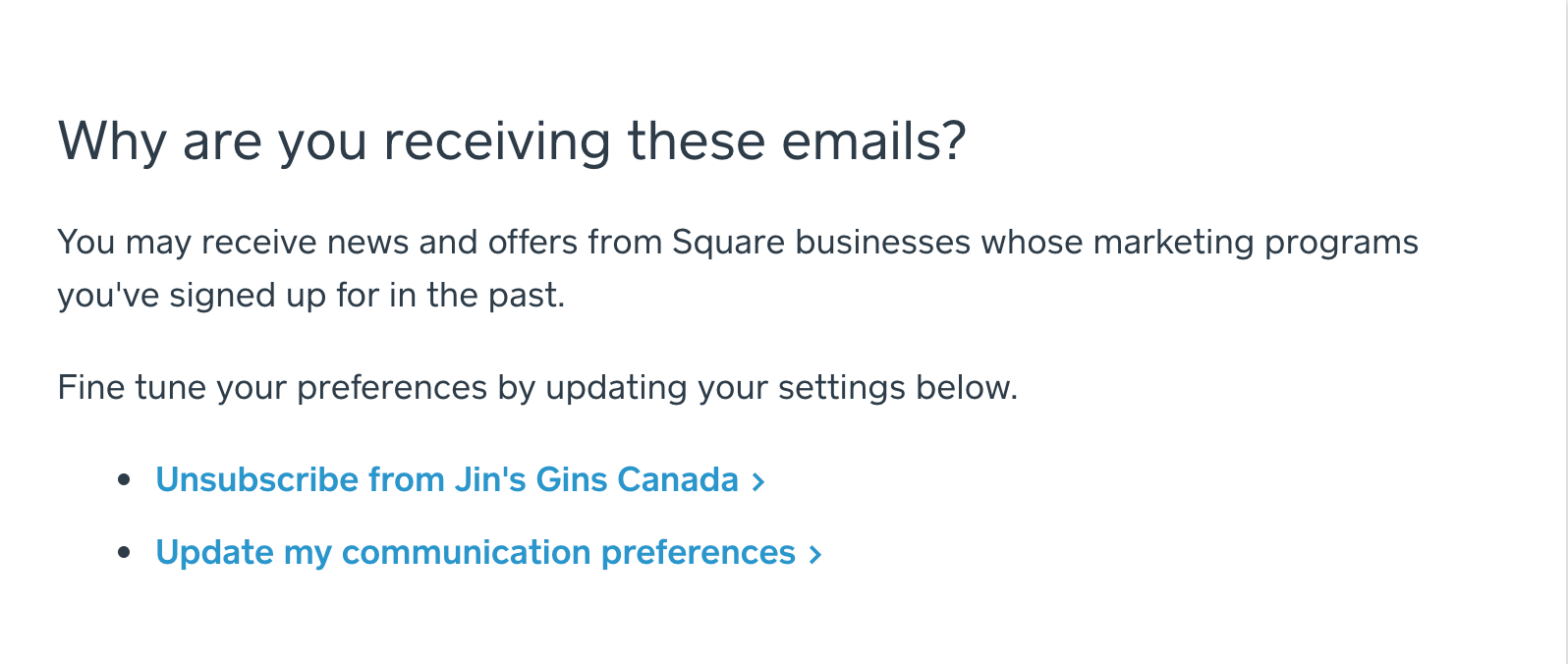
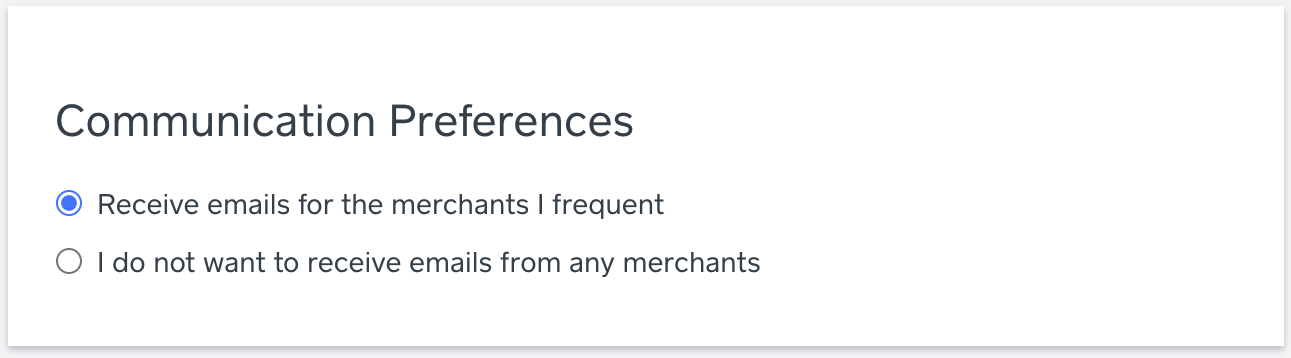
Receiving Sellers’ Marketing Emails
A Square Seller can send you a Marketing email if you have opted in to receiving marketing emails through specific channels, including but not limited to:
Email collection through a website or online purchase.
Writing your email address on a sign-up sheet.
Square Sellers will then have your email address saved.
Learn more about Square’s Privacy Policy.