Get Started with the Square Dashboard App
The Dashboard for POS is compatible with iPhones running iOS 14 or above and Android mobile devices running 7 or above. Download the app and generate reports to get a snapshot of your business – daily sales summary, category and item sales – on the go.
Note: The free Square Dashboard app isn’t compatible with iPads at this time.
Download the Square Dashboard App
To download the app on iOS:
From your iPhone, visit the iTunes App Store.
Search Square Dashboard.
Tap Get to download the app.
Sign in with your Square account email address and password.
To download the app on Android:
Open the Google Play Store.
Search Square Dashboard.
Tap Install to download the app.
Sign in with your Square account email address and password.
Sign In
From your iPhone, open the Square Dashboard app.
Enter the email address and password associated with your Square account.
Tap Sign In.
If you’ve forgotten your password, you can reset it from the app or from your online Square Dashboard at any time.
To sign out, tap the body icon in the top-left, then tap Sign out.
Square Dashboard App Overview
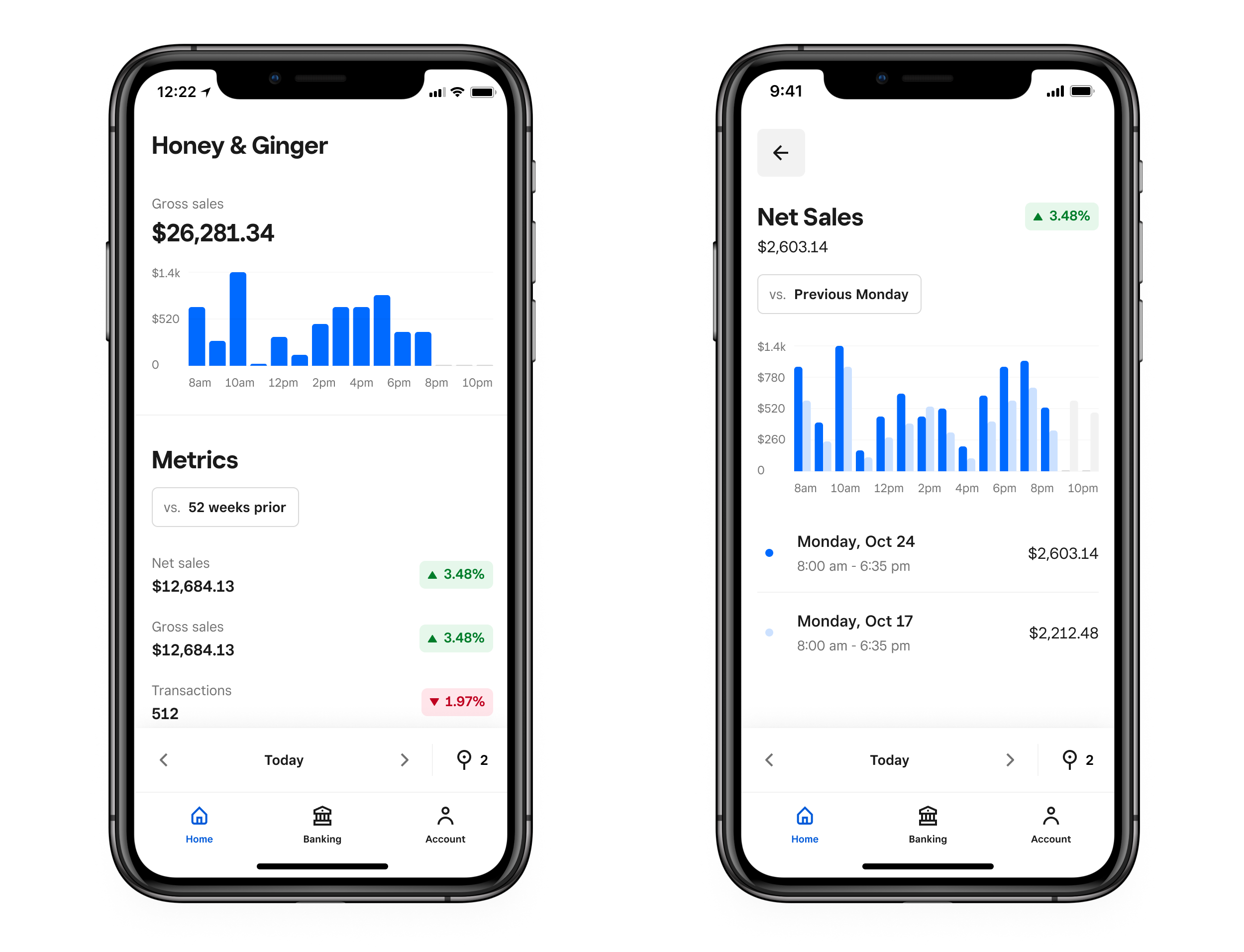
Tap on the specific metrics listed below the chart (Net sales, Gross sales, Transactions or Average sale) to expand the full report section. From there, you will see a detailed chart for the metric you selected as well as a date selector at the bottom to customize the timeline you wish to view. Tap the back arrow to return to the Dashboard home screen and select another key metric. You can also tap Items or Categories to see a more detailed breakdown of your sales based on the items sold and their categories.
| Data | Description |
|---|---|
| Sales Summary | Review your general sales summary for a specific timeframe – such as hourly, daily, or monthly. You’ll see gross sales, the total number of sales, your average sale amount, and a graph of sales. |
| Sales Comparisons | Compare how your business performed today versus previous days, ranging from a week to up to a year ago. |
| Categories | View your gross sales by item category for a specific timeframe. |
| Items | View an itemized summary of your gross sales for a specific timeframe. |
| Team Member Sales | If you’re using Team Management, you can view a snapshot of gross sales by team member. For detailed views, visit your online Square Dashboard via a web browser. |
| Multi-Locations | You can view sales data for all of your business locations. Make sure you sign in to the app with the email address and password associated with your primary account. Tap the location pin icon in the top-right to view sales data for one specific location or multiple locations at the same time. |
To select your reporting location, tap the pin location in the top right-hand corner.
To change the date, tap on the date in the bottom navigation bar and select from today, this week, this month, this year or custom.
FAQ
The Square Dashboard app is compatible with both iPhone and Android mobile devices. iPhones must run iOS 12 or above. Android mobile devices must be 7 or above.
Check to see if your device is compatible, or learn how to update your device software.
Yes, your primary Square account is accessible from the Square Dashboard app. Be sure to sign in with the email address and password associated with your master account.
Tap the location pin icon at the top-right to view a list of all locations associated with your account. Check the box next to the locations you want to see sales data for.
Learn how to manage multiple locations with Square.
The 52 weeks comparison chart will show you data from the same day of the week last year. The 1-year comparison chart will show you sales data from the same date last year. Learn more about summaries and reports from the online Square Dashboard.
If your sales data doesn’t match today compared to last week or year, it’s likely that today’s sales aren’t finished. Sales data and percentages in the app are in real-time. For example, let’s say it’s 4:00 PM right now and you’ve had 100 sales so far. By 4:00 PM a week ago, you had 80 sales, but 120 sales total for the entire day. Currently, the app would show 100 sales today versus 120 for last week, with a +25% week-over-week change. We realize these numbers might be confusing if your sales day hasn’t yet ended — we’re constantly adding new features to the app, so hold tight for improvements.
Invoices are not currently available from the Dashboard app. To send an invoice, log on to your online Square Dashboard or download the free Square Invoices app.