Send an eGift Card
Square sellers have the option to sell digital gift cards via a unique online ordering site or through Square Point of Sale.
| Give your favourite Square sellers a boost by buying vouchers to send as gifts or use for yourself. Visit Give & Get Local Directory > |
Send an eGift card
To purchase and send an eGift card:
Visit the Square seller’s eGift Card order page.
Select an eGift Card amount.
If applicable, enter a promotion code.
Enter your name and email address.
Select whether you’d like to send this voucher as a gift, then enter the recipient’s name and email address for delivery.
Add a personal message for the recipient.
Select whether you’d like this eGift Card sent immediately or on a future date > Continue.
Enter your payment card details at checkout, confirm order details > Place Order.
If you are sending an eGift Card to yourself or to someone as a gift, you or the recipient will receive the eGift Card to the email address entered. You can view the eGift Card 16-digit redemption code, and click View Your eGift Card to associate it with a phone number for faster checkout at the Square business.
Redeem an eGift Card
When you’re ready to use your eGift Card with the Square seller, simply provide the staff member with the 16-digit eGift Card number to process the payment. This can be found in the original email you received containing your eGift Card. If you're using an iOS device, you can also add the eGift Card to your Apple Wallet and get a quick glimpse of the balance.
Note: If you did not receive the email with the eGift card, check your junk mail and spam folders. If you still can’t find the email or you no longer have access to the email inbox the eGift card was sent, contact the Square seller and ask for them to resend the eGift card to a different email address. Square sellers can resend eGift cards and update recipient email addresses via their eGift Card Dashboard.
If you’ve added your phone number via your eGift Cards details page, you can also give the staff member your email address or phone number at checkout to search for your eGift Card.
Manage your eGift Cards
You can check your current gift card balance online by clicking View your Gift Card from your original eGift Card email, or you can tap the Manage your Square gift cards link from your eGift Card to manage all of your gift cards from your Square profile.
From your Square profile, click the gift card and select View gift card details to load funds, view the balance, view additional redemption details, or transfer the balance.
To reload your gift card:
From the Gift Card, click Reload card.
Provide your gift card number and PIN, if applicable. If your gift card does not have a PIN, check I don’t have a PIN.
Choose an amount to add to your gift card and add a promo code if applicable, then click Continue.
Provide your payment details, confirm your order details, and click Pay with Card.
Add eGift Card to Apple Wallet
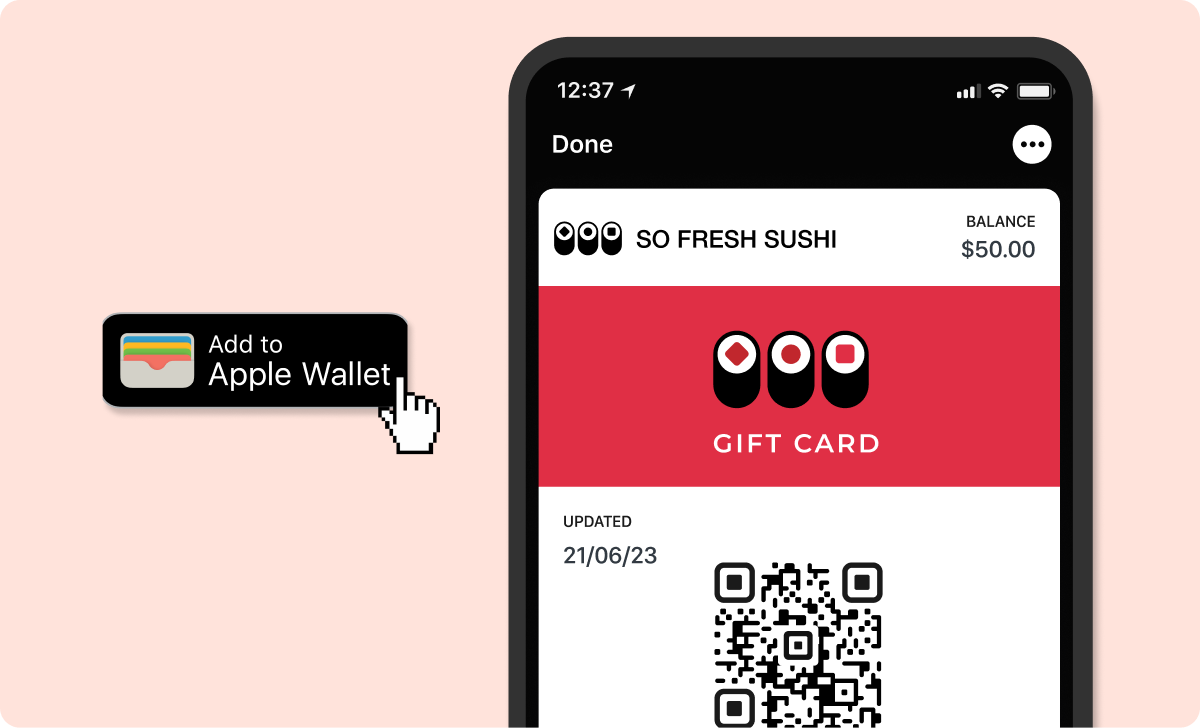
If you use an iOS device, you can also manage your eGift cards by adding them to your Apple Wallet. To add cards to your Apple Wallet, tap the Add to Apple Wallet button located in the original eGift card email. You can also get a quick glimpse of the balance.
Note: In order to add a gift card to your Apple Wallet, the seller must have the Apple Wallet integration enabled.
Combine Multiple Gift Cards
Customers may have multiple cards from your business. They can combine multiple cards into a single gift card for easier redemption through their Square profile.
Customers can combine gift cards from the same business by using these steps:
Log in to your Square profile.
Select one of the multiple gift cards and select Transfer balance.
Enter the transfer details and select which cards to combine then click Transfer balance.
Note: Customers can also combine a new gift card with an existing gift card. They will just need the 16-digit card number. Square eGift Cards do not expire.
Learn more about Square Gift Cards.