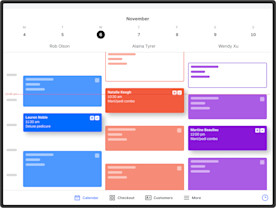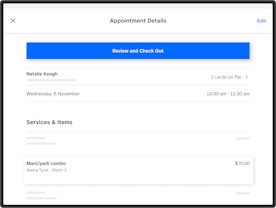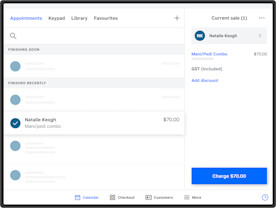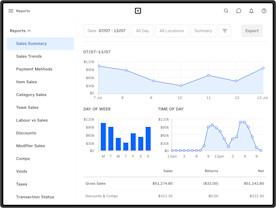Shape your schedule with Square Appointments
All-in-one nail salon software designed to put time back in your hands.
Setup is simple
Get going in minutes. Add your staff and services with just a few clicks and start taking bookings instantly.
Switch seamlessly
Our experts will help you migrate your data to Square with a personalised onboarding experience.
Nail salon software built to help you see the big picture
Square Appointments makes growing and managing your nail salon simple so you can focus on your clients.
Stay in the know
Access your nail salon software anywhere with reports, low-stock alerts and time tracking all on the Square Appointments mobile app.
Schedule smarter
Avoid double-bookings and accommodate walk-ins by assigning resources and colour coding your calendar by services.
Boost bookings
Get 24/7 scheduling with a free online booking website that integrates into your social media or existing website.
Take flexible payments
Check clients out from anywhere, take cash or cards and set up prepayments. Standard processing fees apply.
Connect with clients
Get to know your clients with automatically created profiles, save client notes, send automated reminders and confirmations and track their booking and purchase habits.
Protect your time
Automatically attach contracts and waivers to each booking or set up no-show and cancellation fees, to help you always get paid for your time.
There are nearly 1M visits to Square Appointments booking sites each day globally.*
75% of Square Appointments beauty clients book through the online booking website.*
*Approximate values based on internal data.
“Square is so user-friendly and I was looking for tools that I could very easily train my staff to use. I also loved how the payment system integrates with Square Appointments. It all just feels very easy!”
Amy Phipps
Owner Polished Byron Bay
Connect every side of your salon with Square
Integrated tools that help you access your money faster, sell products online and track your staff’s hours and tips.

Build a free website with Square Online
Launch a user-friendly website in minutes with Square Online. Give your clients the option to book and manage their own appointments and shop retail items whenever, wherever.

Grow your salon with Square Marketing
Take the guesswork out of marketing with tools built into your POS. Run targeted email campaigns with just a few clicks and track results live on your Square Dashboard.

Quickly access your earnings
Worry less about unexpected cash flow gaps with Next Day transfers as standard, or Instant Transfers for a small fee.

Streamline operations with Square Staff
Track time, manage rosters, simplify onboarding and streamline communication with Square Staff.
Plans for every nail salon
Change or cancel at any time.
Free
The basics to run your salon and stay ahead of schedule.
$0/mo.
for a single location.
Plus
Advanced features for growing salons that offer top-notch service.
$40/mo.
per month, per location.
Premium
A complete plan for complex booking and staff management needs.
$90/mo.
per month per location.
POS hardware built to clear up counter space
Stay up to date
Learn more about nail salon features, stories from other businesses and the latest promotions.
Nice to meet you
We think businesses are as unique as the people who run them. Get individualised content on the topics you care about most by telling us a little more about yourself.
Need Help?
Talk to our Sales team
Get help choosing the right products or chat about eligibility for custom pricing.
Support Centre
Learn how to get the most out of Square with helpful tips, articles and videos.
FAQ
Setting up multiple services with Square Appointments is easy. To create your services simply go to the Service Library tab in the Item Library of your online Square Dashboard:
- Click Create Service.
- Enter the service name, description, duration and a pricing option.
- Click Add Variation to add variation details, choose online booking options and select available locations.
- Block off any necessary transition time between appointments and click Save.
Yes, you can easily set up multiple staff calendars and view all appointments in a single view. You can also assign resources to appointments to avoid any bookings requiring the same room or equipment happening at the same time.
Yes, you can set up variations for your services so you can assign the appropriate appointment duration and cost to suit the service you are offering. You can also set up a Display Price if the price of your work varies depending on a customer’s chosen design or request.
Absolutely! When a customer books their appointment online, if you’ve enabled staff selection on your online booking site, customers will have the option to select their preferred staff member to complete the service they are after.
Yes, customising both receipts and invoices is easy with Square. Check out this article to learn more.
Yes, you can easily manage appointment rescheduling or cancellation from your Square Appointments calendar. You can also choose for customers to receive appointment confirmation and reminder messages via email and text which will provide them with a link to manage their appointment should they need to change or cancel.